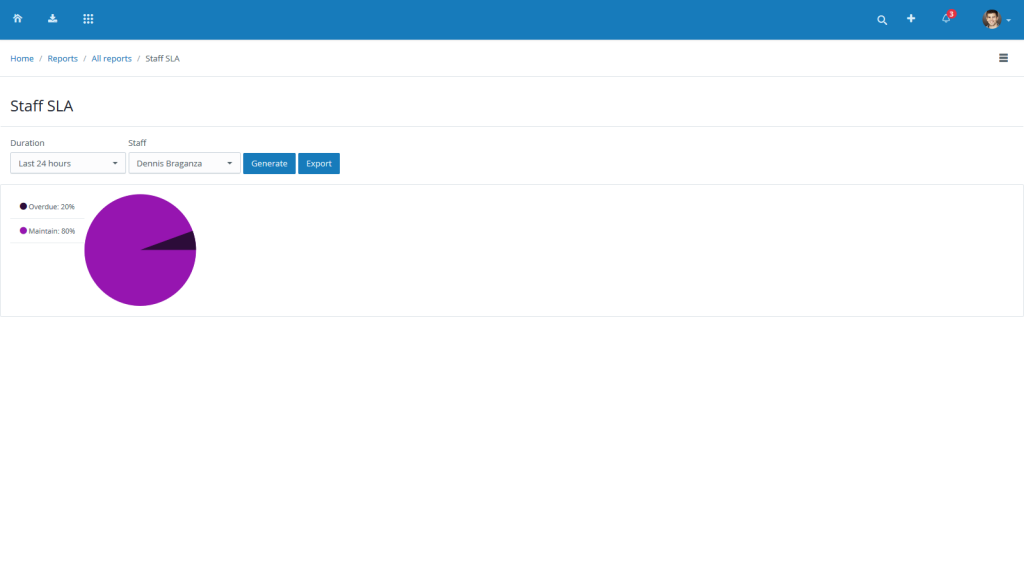Service Level Agreement – SLA Management
Offer timely responses and resolve issues in given turn around time with SLA management feature in help desk software.
SLA – Service Level Agreement is a contract or agreement between companies and their customers. It defines response and resolution time that company will take to reply and resolve customer queries.
The help desk tickets display’s the SLA response and resolution time remaining at any given point of time which helps IT help desk staff to prioritise their work.
Help Desk SLA Management creates a win-win situation as companies can monitor their staff performance and customers get their queries resolve in timely manner.
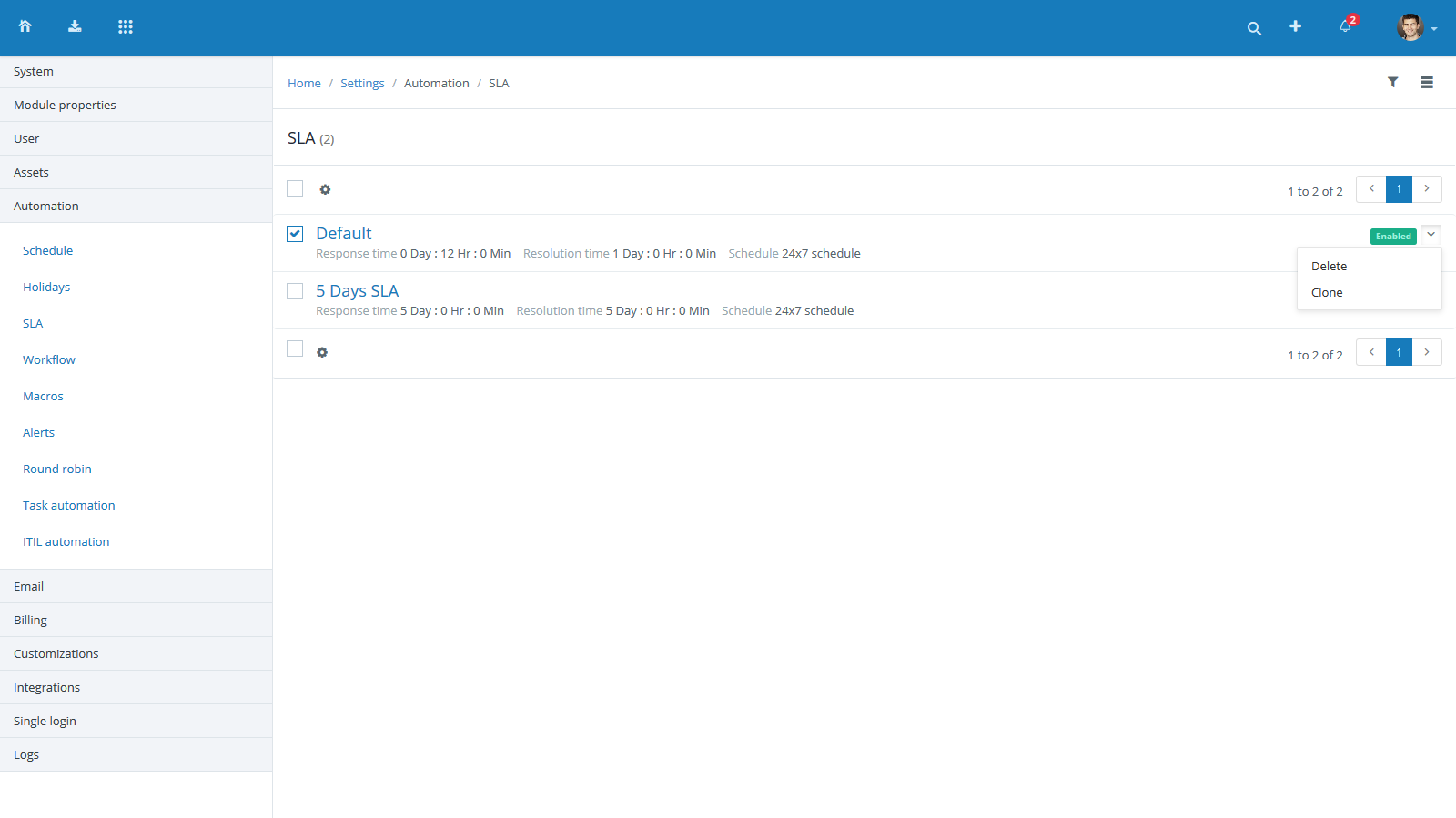
Monitor Staff’s Performance – SLA Reports
Keep a check on staff’s ability to respond and resolve issues in timely manner
Help Desk SLA (Service Level Agreement) is an agreement between company and its customers, A SLA rule defines response time and resolution for a ticket. Response time decides how fast staff should respond to customers request, where as Resolution time decides the tickets final resolution.
SLA rules acts as a performance-meter for staff agents. You can draw a report that shows how your staff agents are responding and resolving given set of tickets. SLA helps staff agents to respond to the tickets in a timely manner.