Live Chat Software
Customer Engagement & Real-Time Customer Support.
The big day has finally come! We are excited to announce a new product joining the list of our Customer Service Tools – It’s a “Live Chat Software”.
Good things take time!
Slow and steady this is our fourth product release in the last 14 years. It took us 2 years to develop the Live Chat Software and looking at the final product we are immensely happy – the time that we have spent developing it is really worth it.
Key Aspects of Live Chat Software –
- User-Friendliness – Ease of use has always been our top priority.
- In-Built into Customer Support tools – All-in-one customer service portal that allows staff agents to solve incidents and do live chat sessions from a single staff portal.
- Multi-Company Live Chat Management – Offers Multi-company live chat management features similar to our Satellite Help Desk and Service Desk.
- Device-independent (Browser-based) – Ready to run from either Desktop/ iPad or Mobile browsers.
- Enhance Customer Support Team’s productivity – Ability to deliver real-time quick and reliable support to customers.
- Engage Website Visitors to Increase Sales – Engage website visitors by initiating chat requests and guiding them through the right information they are looking for.
- Powerful Automation – Automation and workflow rules to make the software more efficient and optimized.
We all know there are several live chat tools already available in the market. The question is –
How Vision Helpdesk’s Live Chat Software is different?
The major difference between other live chat software and ours is – It’s a completely in-built tool with our help desk or service desk software.
What does that mean?
Normally, the live chat tools available in the market are simply stand-alone tools and they don’t really gel or become a part of your customer service help desk platform.
We ourselves were using 3rd party chat software for a long time – Though how much we tried to integrate with such 3rd party chat software, it simply did not give us control over the chat flow. Such integrations only offered to convert the ended chats into tickets and few things here and there.
We don’t look at live chat software as just a stand-alone tool but it has to be an internal part of your customer service tools. Thus, allowing your staff agents to do the incident and chat sessions from a single customer service portal.
How Help Desk in-built live chat software will help you?
Now imagine till now we all were made to login to two different staff portals one to manage the help desk incidents and the second to manage the chat sessions. In our case, the live chat will come in-built into your help desk or service desk software.
All-In-One Solution to manage incidents and chats.
1. Your staff will log in to just a single customer service staff portal.
2. You don’t need to create separate staff credentials for live chat and help desk.
3. You can simply grant access to staff for chats, incidents, or both.
4. Staff can access customer’s profile, their ongoing incidents, and chats everything in one place.
In short, You don’t have to go out of your help desk or service desk to manage your customer chats.
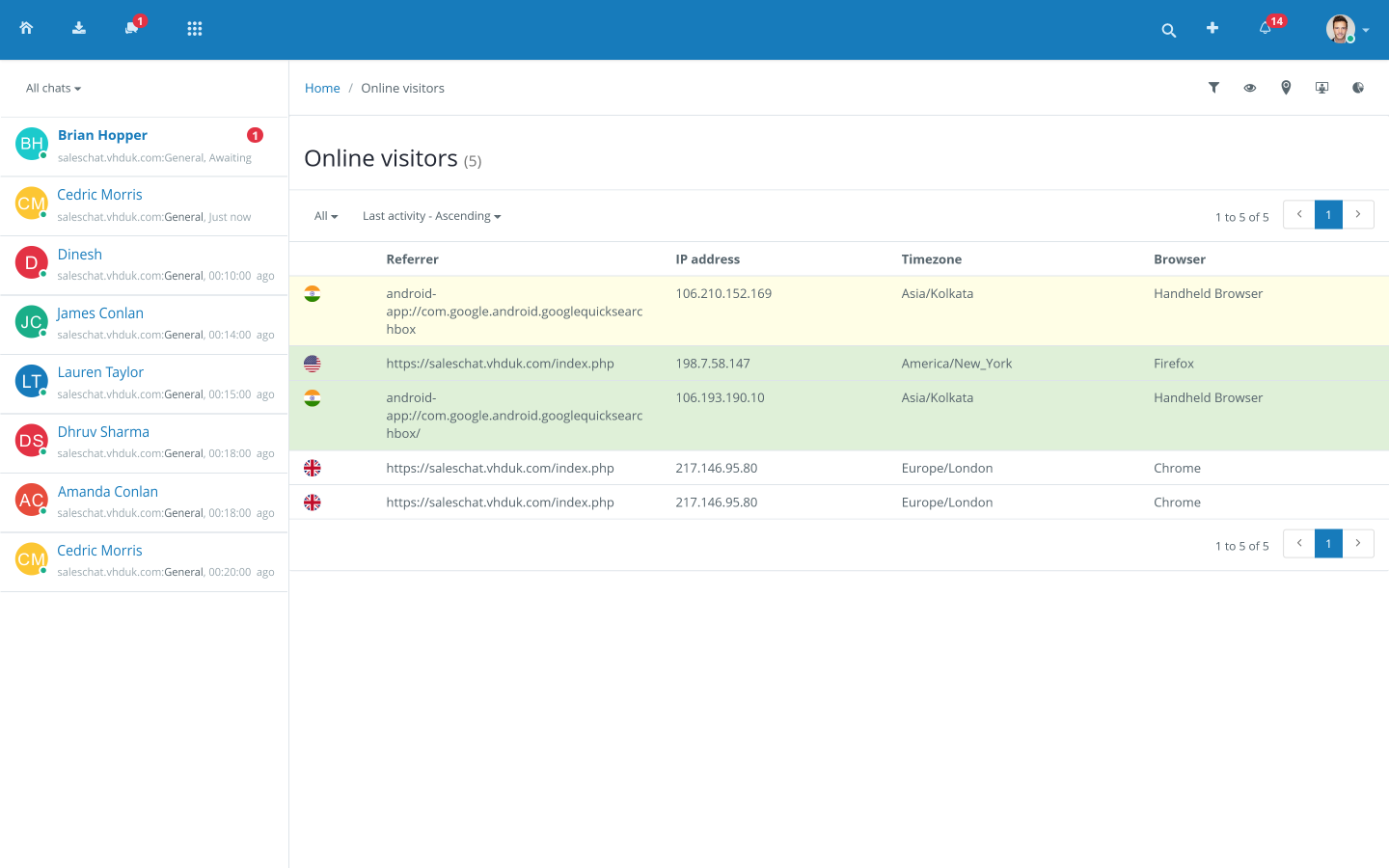
Satellite/ Multi-Company Live Chat Software
Satellite live chat software gives you the ability to manage customer support live chats for multiple companies/ brands/ products in one place.
Usage Scenario
- Multiple Companies or Websites – If you run multiple companies or websites and wanted to offer live chat customer support for all your companies through a central place.
- Multiple Brands or Products – If you run a single company but offer multiple products and wanted to have separate branded live chat for each product.
- End-User Support If you wanted to offer end-user support (that is offering support to your customers end-users)
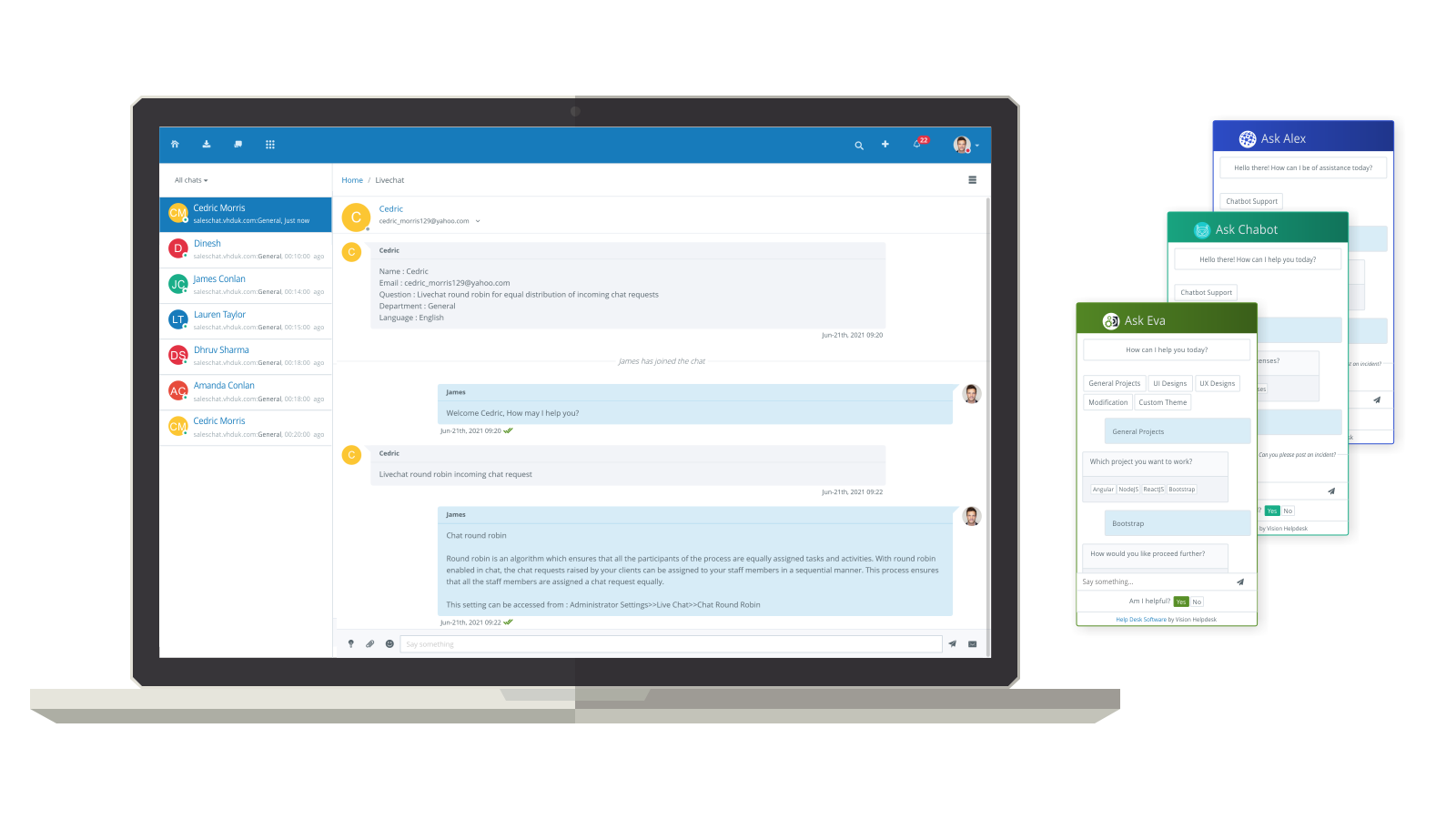 Feature Rich
Feature Rich
Below is the list of features that our live chat software offers –
- Browser-Based: Browser-based software that can be accessed from any browser in a mobile, laptop, desktop, etc.
- Easy Setup: In the case of the SaaS version the installation shall be spontaneous and completed within a few minutes. We also offer the On-Premise version which can be easily installed on your server.
- Virtual Agent: Our Live Chat also has Virtual Agent, which would answer the basic queries before the chat is moved to an actual staff.
- Customized Pre-chat Forms: You can gather additional data as required using the Pre Chat fields. Also, you have the option to skip the Pre chat form and start the chat.
- Chat Widgets: The chat widget can be designed and placed on your website or customer service portals.
- Auto Assign Chat: Setup rules to route chat to either team or an individual live chat agent
- Round Robin Rules: You can have a sequential and equal distribution of chats among your staff.
- Chat Transfer or Invite another agent: You can either transfer a chat to another agent or invite other staff to help you with the chat. This helps you to resolve the customer query efficiently.
- View chat Invisibly: This can be used by Managers and Management, to monitor the employee’s chats.
- Chat Escalation: Define rule to auto escalate chat based on certain criteria
- Notify Clients: Create custom email templates and send them to end-users using workflow rules based on certain criteria.
- Chat Acceptance: (Automation): You can set up chat automation based on criteria like country, department, etc.
- Chat to Ticket: At the end of the chat, the chat conversation is converted to a ticket. Thereby helping in record keeping.
- Append Chat to Existing Ticket: At the end of the chat, the staff would get the option to append the chat conversation to an existing ticket.
- Chat History: During a Live Chat, the staff has access to the previous chats of the client, to quickly refer and understand the issue.
- Ratings and Reviews: Your customers can rate the support provided by the staff over the chat.
- Automate Chat Rating: Setup rule to ask for chat rating on chat closure.
- Ban a user: You can ban unwanted visitors.
- Read receipts: Know if your customer has read the staff message or not.
- Forward Message Templates: Engage visitors by forwarding the right message to visitors on different website pages.
- Privacy Policy and GDPR: We also offer the option to display the Privacy Policy and GDPR Compliance for a Live Chat.
- Staff Role Segregation: The staff can be granted roles and permissions in the Live Chat as per the assigned role and access requirement.
- Live Chat Reports: Reports and Analytics are available to get a quick overview of the
- Live Chats Offline ticket: Why miss a customer query when all your staff is offline? We provide you with offline ticket feature where your customer can submit their queries and ticket is created in the portal.
- Canned Responses: Canned responses in the Live Chat decrease the staff response time by over 50%.
- Trusted Domains: Here you can define the list of trusted domains or websites on which you want to run the Live Chat.
- Time Tracking: You can get the actual time your staff spent on a Live Chat calculated automatically.
- Knowledge-base / Solutions: The staff can fetch the details from Solutions / Knowledge-base while communicating with the client over Live Chat.
- Admin Dashboard: We have a dashboard for admin which helps to know the online agents, ongoing chats, etc.
- Multi-language: You can enable multi-language features for customers.
- Track website visitor details: Track your customer location, IP, and other details.
- Locate customers on the map: You can also use our map feature to locate the customer location.
- Share Attachments: Attachments of maximum types and formats can be added by the staff or client in the Live Chat.
Learn more about our Live Chat Software by Signing up for a 30-Days Free Trial or Book A Demo – our staff will be happy to assist you.

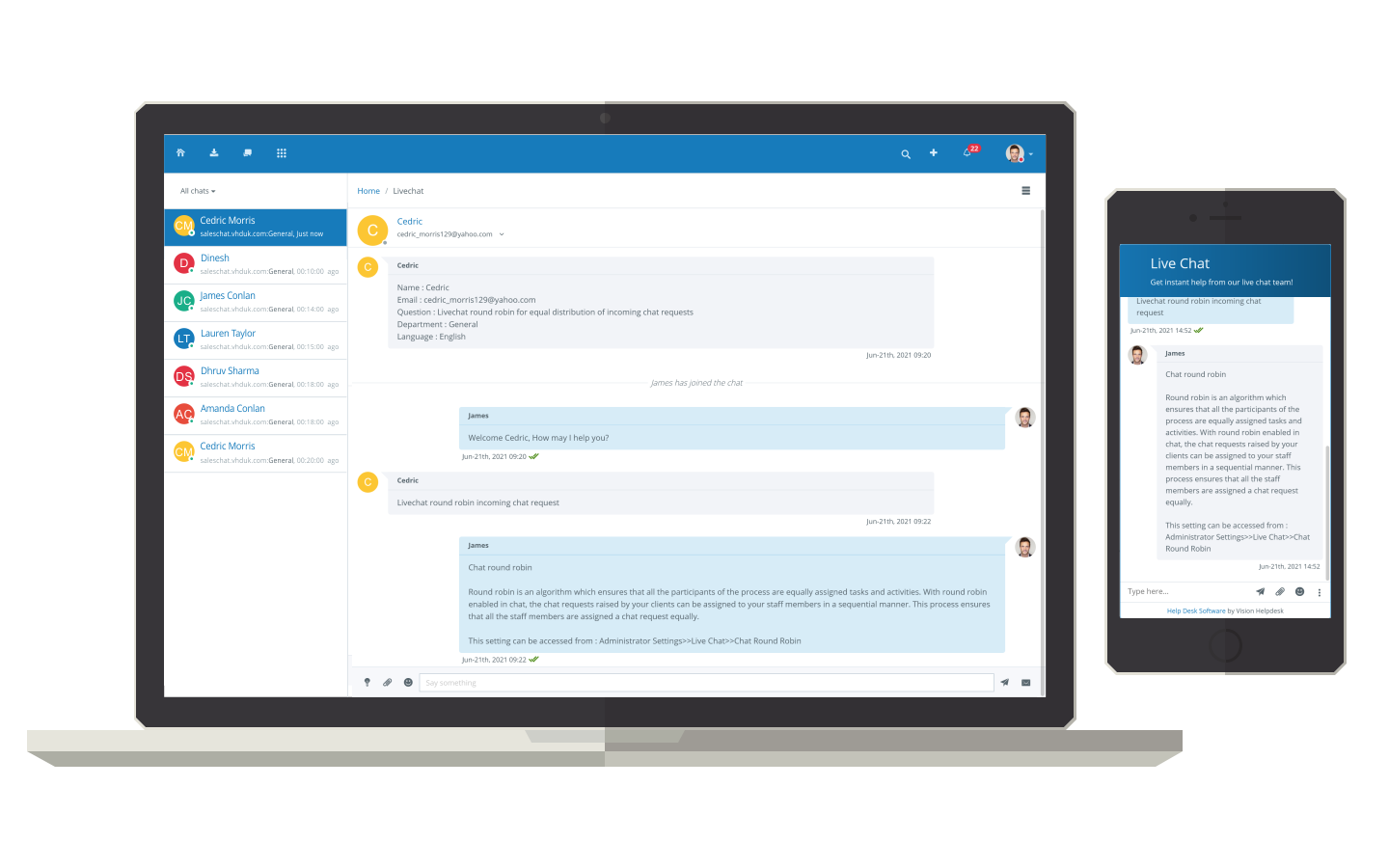
Join the conversation