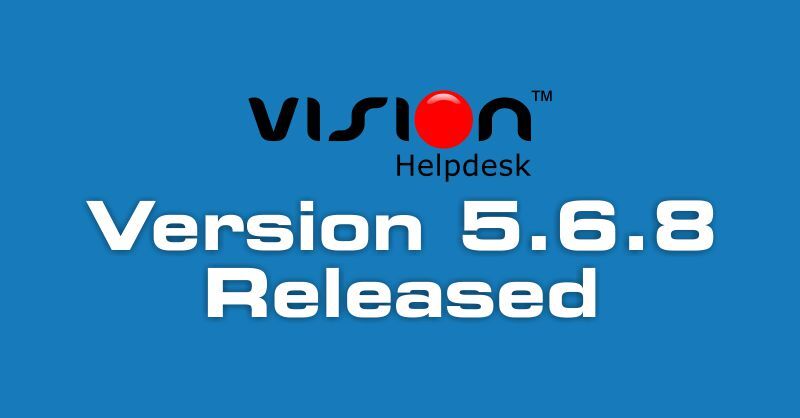
Today we have released Vision Helpdesk V5.6.8 Stable Version. This version mainly includes several new features & bug fixes from previous versions.
Steps for the upgrade to V5.6.8 from V5.x.x for Download License (On-Premises License) customers.
Step 1) Log in to the billing area — https://secure.visionhelpdesk.com
Step 2) From Services >> My Services — You can download a new setup for Vision Helpdesk V5.6.8
(We support PHP7.1 and above PHP version for V5 version)
Step 3) Take a backup of your existing files and database on your server.
example: if you had installed on support folder you can rename support to support_bk and create a new support folder.
Step 4) Unzip V5.6.8 setup – it will have a folder named “upload” — you have to upload all files and folders (except setup folder) under the upload folder to your server under the support folder.
Note : If using ftp to upload make sure you use binary mode to upload files
Step 5) Copy below listed files and folders from your backup support_bk
support_bk/config.php to support/config.php
support_bk/slaveconfig.php to support/slaveconfig.php
support_bk/avatar/ to support/avatar/
support_bk/attachment/ to support/attachment/
support_bk/logs/ to support/logs/
support_bk/console/pipe.php to support/console/pipe.php
If you had any customization done in the previous version you can copy those files to new files.
Note: We recommend contacting our support team for an upgrade.
Step 6) Now we have some changes in the database — you can update it by running the below-listed file in the browser
In-browser open folder – http://yourdomain.com/support/upgrade/
This will show you a list of upgrade files from version to version
Based on what version are you running — You can run the upgrade files.
For example if you had the previous version installed V5.0.0 then simply run
- http://yourdomain.com/support/upgrade/upgrade_5_0_0_to_5_1_2.php
- http://yourdomain.com/support/upgrade/upgrade_5_0_0_to_5_2_0.php
- http://yourdomain.com/support/upgrade/upgrade_5_2_0_to_5_3_0.php
- http://yourdomain.com/support/upgrade/upgrade_5_3_0_to_5_4_0.php
- http://yourdomain.com/support/upgrade/upgrade_5_4_0_to_5_5_0.php
- http://yourdomain.com/support/upgrade/upgrade_5_5_0_to_5_5_2.php
- http://yourdomain.com/support/upgrade/upgrade_5_5_2_to_5_5_4.php
- http://yourdomain.com/support/upgrade/upgrade_5_5_4_to_5_5_6.php
- http://yourdomain,com/support/upgrade/upgrade_5_5_6_to_5_6_0.php
- http://yourdomain,com/support/upgrade/upgrade_5_6_0_to_5_6_2.php
- http://yourdomain,com/support/upgrade/upgrade_5_6_2_to_5_6_4.php
- http://yourdomain,com/support/upgrade/upgrade_5_6_2_to_5_6_6.php
- http://yourdomain,com/support/upgrade/upgrade_5_6_4_to_5_6_8.php
Note: After you run upgrade files – Remove the upgrade folder from your installation.
That’s it you are done.
Note: If you are not sure how to upgrade please open a support ticket we will help you.
Features added in V.5.6.8
- Live chat survey module
- Okta integration
- WhatsApp Integration
- Asset feature for acceptance, approval, and auto-approval
- SAML SSO integration
- Visitor invite feature for live chat
Bug Fixes from previous versions
- Live Chat – Chat acceptance issue resolved
- Modern auth SMTP attachment with the large size issue.
- MS teams integration tenant id related issue.
- Ticket view sort option issue
- Visitor listing to chat window buttons issue.
- ITIL automation level criteria issue.
- Asset Scan CI type change for virtual machine agents.
- Service category not showing as expected on client portal issue.
- Asset agent scan app scanning issue with new MSI file
- Articles display issues on the client widgets with respect to the domain.
- Password validation strength-related issue.
- Updated Twilio API changes to the new version.
- Category edit and article edit-related issues.
- Server category with CI type
- Reflected Cross Site Scripting (XSS) vulnerability issues.
- Chat round-robin issue.
Change Log
Modules –
- module_client.php
- module_ticket.php
- module_setting.php
- module_subsetting.php
- module_cmdb.php
- module_livechat.php
- module_voip.php
Classes –
- class_client.php
- class_ticket.php
- class_setting.php
- class_subsetting.php
- class_livechat.php
- class_mail.php
- class_whatssap.php
- class_voip.php
Includes –
- constants.php
- operation.php
Manage Templates –
- livechat_chat_conversations.php
- add_integration.php
- widget_setting.php
- article_list.php
- asset_state_list.php
- assets.php
- assets_custom_report.php
- ci_custom_field.php
- lc_savecanned_reply.php
- lc_automation_list.php
- livechat_chat_messages.php
- page.php
- report_form.php
- ticket_list.php
- ticket_post_list.php
- ticket_reply.php
- vhdlivechat.php
Client Templates –
- submit_ticket.php
- register.php
- cmdb_assets.php
- cmdb_assets_list.php
- assets_details.php
- client_survey.php
Plugins-
- google_api
- outlook_api
- twilio
- simplesaml
Setup –
- setup/vision5.sql
- server.js
- router.js
- package.json
Upgrade –
- upgrade_5_6_6_to_5_6_8.php

Join the conversation