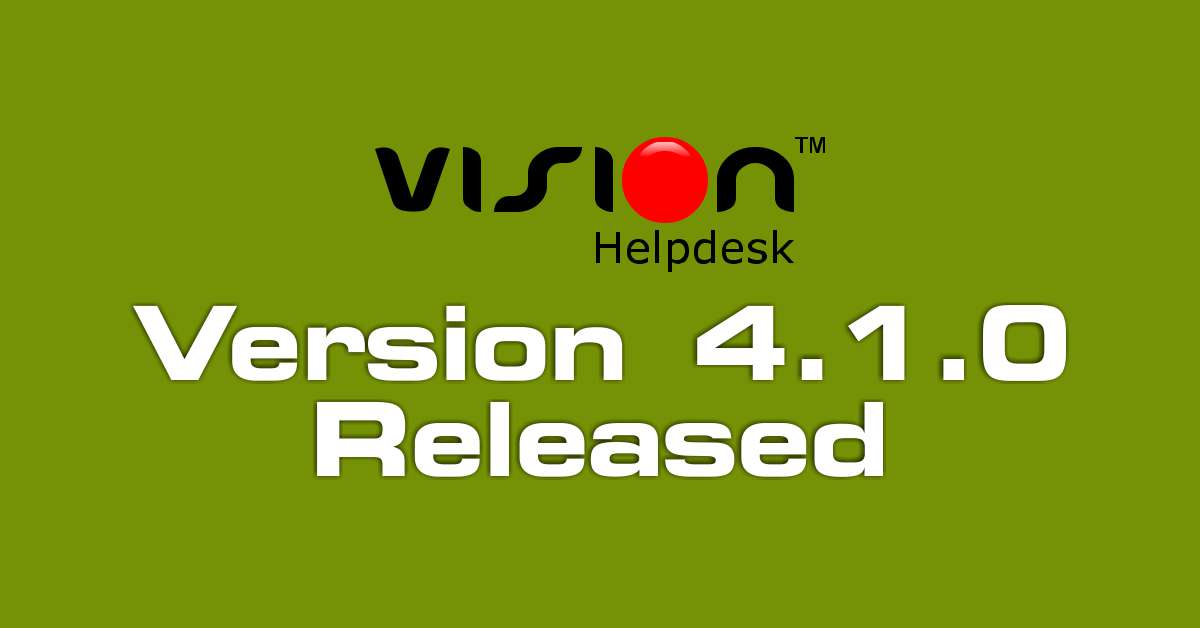
Today we have released Vision Helpdesk V4.1.0 Stable Version. This version includes several bug fixes and new features listed below
The new setup is available for download at our billing area — https://secure.visionhelpdesk.com
I have installed V4.0.0 How to Upgrade to V4.1.0?
Step 1) Login to billing area — https://secure.visionhelpdesk.com
Step 2) From Services >> My Services — You can download new setup for Vision Helpdesk V4.1.0
(We have different setups for PHP5.2, PHP5.3, PHP5.4, PHP5.5 and PHP5.6 versions – please download proper setup)
Step 3) Take backup of your existing V4.0.2 files and database on your server.
example if you had installed on support folder you can rename support to support_bk and create new support folder.
Step 4) Unzip V4.1.0 setup – it will have folder named “upload” — you have to upload all files and folders (except setup folder) under upload folder to your server under support folder.
Note : If using ftp to upload make sure you use binary mode to upload files
Step 5) Copy below listed files and folders from your backup support_bk
config.php file from your old backup support_bk/config.php to support/config.php
support_bk/attachment/ to support/attachment/
support_bk/logs/ to support/logs/
support_bk/console/pipe.php to support/console/pipe.php
Step 6) If you had any customization done in previous version you can copy those files to new files.
Note : We recommend to contact our support team for upgrade.
Step 7) Now we have some changes in database — you can update it by running below listed file in browser
In browser open folder – http://yourdomain.com/support/upgrade/
This will show you list of upgrade files from version to version
Based on what version are you running — You can run the upgrade files.
example if you had previous version installed V4.0.0 then simply run
http://yourdomain.com/support/upgrade/upgrade_4_0_0_to_4_0_2.php
http://yourdomain.com/support/upgrade/upgrade_4_0_2_to_4_1_0.php
Note : After you run upgrade files – Remove upgrade folder from your installation.
That’s it you are done…
Note : If you are not sure how to upgrade please open support ticket we will help you.
Bug Fixes from V4.0.2
- Client Portal XSS vulnerability was addressed in V4.0.2 but additional some fields on client portal were causing similar vulnerability issues (Reported by Rack911: Client Portal XSS vulnerability )
- Outlook email format issue fixed
- Fixed domain order at left panel according to display order from domain settings
- Resolved issue with edit solution article with special characters in subject line
- Twilio call window issue resolved
- Loop with email parser resolved
- Fixed issue with display department as per language selected
- Fixed redactor editor issue (comment part display in editor) when parsed outlook mail
- After attaching task to ticket, data table error popup displayed
- Added password encryption function for setup.
- Added default department in language_data table at the time of new domain add.
- URL redirection bug of Solutions article link for WHMCS
- Staff member access issue with team having the access to only view tickets “Nobody and self assigned” is resolved
- Removed html tags acceptance for various fields from client portal pages
- SMS setting issue while updating for all domain is resolved
- Ticket counts on client summary page fixed
- Show and apply credit of parent client for creating invoice for contact
- Fixed issue with API not working for get summary of client
- Design issue fixed – names getting overlapped on header toolbar
- Removed overdue task condition at the time of task status update
- Some variables missing while Importing language CSV file are fixed
- Multi-language support issues verified and resolved.
- Show signature in editor and added above previous email responses
- Design issue – search article suggestion design not proper for low resolution
- Twitter ticket creation
Features added in V4.1.0
- Mailchimp Integration
- WHMCS Integration
- Custom ticket report option added in report section
- Twilio Integration
Change Log
CSS
v4.css
zoo.css
nikeair.css
mango.css
human.css
grey.css
green.css
filibonik.css
explorer.css
default.css
dave.css
dark_blue.css
dark.css
cheery.css
blue.css
Images
call.png
Avatar
article.png
Classes
class_voip.php
class_ticket.php
class_subsetting.php
class_staff.php
class_setting.php
class_selfhelp.php
class_mail.php
class_client.php
class_billing.php
Includes
operation.php
database.php
constants.php
Console
global.php
cron.php
Module
module_voip.php
module_ticket.php
module_subsetting.php
module_staff.php
module_setting.php
module_selfhelp.php
module_report.php
module_problem.php
module_parser.php
module_home.php
module_client.php
module_billing.php
Scripts
common.js
Client Templates
view_ticket.php
view_services.php
ticket_details.php
register.php
profile.php
login.php
invoice_details.php
forgot_password.php
Manage Templates
workflow_new.php
workflow_details.php
workflow.php
webex_new.php
webex_details.php
webex.php
views.php
view_whmcs.php
view_twitter.php
view_sms.php
view_new.php
view_integration.php
view_fb.php
view_details.php
vendor_search.php
vendor_details.php
vendor_add.php
vendor.php
userlikechat_visitors.php
update_sms.php
update_service_category.php
type_new.php
type_details.php
twitter_update.php
twilio_setting.php
twilio_number.php
twilio_new_msg.php
twilio_new_call.php
twilio_message_details.php
twilio_message.php
twilio_incoming_call.php
twilio_forword_to.php
twilio_details.php
twilio_call_details.php
twilio_call.php
twilio_add_new_number.php
transactions_log_details.php
transactions_log.php
transactions.php
top_bar.php
ticket_view.php
ticket_search.php
ticket_reply.php
ticket_post_list.php
ticket_options.php
ticket_new_step_two.php
ticket_forward.php
ticket_filter_list.php
ticket_base.php
ticket.php
teamviewer_session_details.php
teamviewer_session.php
teamviewer_newsession.php
teamviewer_newmeeting.php
teamviewer_meeting_details.php
teamviewer_meeting.php
tax_list.php
tax_edit.php
tax_add.php
task_update.php
task_comment_list.php
task.php
tag_list.php
system_cleanup.php
surveyfield_search.php
survey_search.php
survey_new.php
survey_field_new.php
survey_field_details.php
survey_field.php
survey_details.php
survey.php
status_search.php
status_new.php
status_details.php
staffgroup_view.php
staffgroup_search.php
staffgroup_new.php
staffgroup.php
staff_search.php
staff_profile.php
staff_new.php
staff_menu.php
staff_import.php
staff_details.php
staff.php
smtp_view.php
smtp_search.php
smtp_new.php
smtp.php
sla_view.php
sla_new.php
sla.php
single_login_view.php
single_login_social_setting.php
single_login.php
signature.php
setting_menu.php
service_search.php
service_category.php
service.php
sentmail_details.php
sentmail.php
selfhelp_summary.php
selfhelp_new_category.php
selfhelp_new_article.php
selfhelp_category.php
selfhelp_article_edit.php
selfhelp_article.php
security_details.php
search.php
schedule_view.php
schedule_new.php
schedule.php
risk_search.php
risk_details.php
risk_add.php
risk.php
request_stage_search.php
request_stage_details.php
request_stage_add.php
request_stage.php
report_overview.php
report_list_graphical.php
report_list.php
report_form.php
remoteaccess.php
releases_filters.php
releases.php
release_type_search.php
release_type_details.php
release_type_add.php
release_type.php
release_note_details.php
release_new_step_two.php
recent_activity.php
quick_insert_selfhelp_search.php
quest_details.php
quest.php
purchase_upgrade.php
profile_view.php
profile_short_summary.php
profile.php
product_status_search.php
product_status_details.php
product_status_add.php
product_status.php
product_list.php
product_edit.php
product_add.php
procure_mode_search.php
procure_mode_details.php
procure_mode_add.php
procure_mode.php
problems.php
problem_update.php
problem_note_details.php
problem_new_step_two.php
problem_filters.php
priority_search.php
priority_new.php
priority_details.php
post_edit.php
portal_setting.php
php_info.php
parserlog_details.php
parser_log.php
order_list.php
notification.php
new_service_item.php
new_service_category.php
new_location.php
new_finance.php
new_config_item.php
new_cifield.php
modules.php
module_view.php
module_new.php
menu_toolbar.php
manage_portal_setting.php
mailqueue_view.php
mailqueue_search.php
mailqueue_new.php
mailqueue.php
mailchimp_client_profile.php
mailchimp_client_details.php
macros.php
macro_new.php
location_search.php
location_list.php
location.php
localization_new.php
load_more_recent_activities.php
livezilla_visitors.php
livechatinc_setting.php
livechatinc.php
livechat_visitors.php
license_type_search.php
license_type_details.php
license_type_add.php
license_type.php
license.php
left_panel_next_dept.php
leaderboard_report_list.php
leaderboard_report.php
language_variable_update.php
language_new.php
language_export.php
language_details.php
language.php
label_new.php
label_list.php
label_details.php
itil_report_list.php
invoice_new.php
invoice_list.php
invoice_edit.php
invoice.php
integration_update.php
import_language.php
impact_search.php
impact_details.php
impact_add.php
impact.php
home_right.php
home_activities.php
holiday_new.php
holiday_details.php
holiday.php
header.php
gotomeeting_new.php
gotomeeting_details.php
gotomeeting.php
gotoassist_session_details.php
gotoassist_new.php
gotoassist_details.php
gotoassist.php
global_menu.php
footer.php
flag_new.php
flag_details.php
finance_type_search.php
finance_type_details.php
finance_type_add.php
finance_type.php
finance.php
filter_update.php
filter_list.php
fb_update.php
fb_pages.php
etemplate_map.php
error_log.php
email_template_view.php
email_template_new.php
email_template.php
edit_service_item.php
edit_location.php
edit_finance.php
edit_config_item.php
edit_cifield.php
download_report.php
domains.php
domain_view.php
domain_search.php
domain_new.php
depreciation_type_search.php
depreciation_type_details.php
depreciation_type_add.php
depreciation_type.php
departments.php
department_view.php
department_search.php
department_new.php
customfields.php
customfield_search.php
customfield_new.php
custom_group_search.php
custom_group_new.php
custom_group_details.php
custom_group.php
custom_field_details.php
contract_type_search.php
contract_type_details.php
contract_type_add.php
contract_type.php
configuration_serach.php
configuration.php
comments.php
comm100_visitors.php
cmdb_contract_update.php
cmdb_contract_search.php
cmdb_contract_new.php
cmdb_contract_details.php
cmdb_contract.php
cmdb_assets_new.php
cmdb_assets.php
client_view.php
client_summary_counts.php
client_short_summary.php
client_search.php
client_new.php
client_import.php
client_group_search.php
client_group_new.php
client_group_edit.php
client_group.php
client_details.php
client.php
ci_product_search.php
ci_product_details.php
ci_product_add.php
ci_product.php
ci_custom_field.php
chat_details.php
channel_update.php
channel_new.php
changes_note_details.php
changes_new_step_two.php
changes_filters.php
changes.php
change_type_search.php
change_type_details.php
change_type_add.php
change_type.php
categories.php
breakline_new.php
breakline.php
blab_filter.php
blab.php
billing_setting.php
billing_quickview.php
audit_log.php
assets_details.php
asset_state_search.php
asset_state_details.php
asset_state_add.php
asset_state.php
articles.php
api_integration_setting.php
api_integration.php
alert_list.php
alert_edit.php
alert_add.php
admin_access_search.php
admin_access_list.php
admin_access_details.php
add_whmcs.php
add_twitter.php
add_sms.php
add_quest.php
add_points_form.php
add_integration.php
add_fb.php
activity_log.php
WHMCS Integration
view_ticket.php
ticket_reply.php
ticket_post.php
ticket_list.php
ticket_details.php
ticket_custom.php
submit_ticket.php
selfhelp_suggest_list.php
selfhelp_category.php
selfhelp_article.php
article_list.php
Plugins
mailchimp
Setup
password_encrypt.php
twilio.php
For more question about upgrading to latest version please contact our support team.

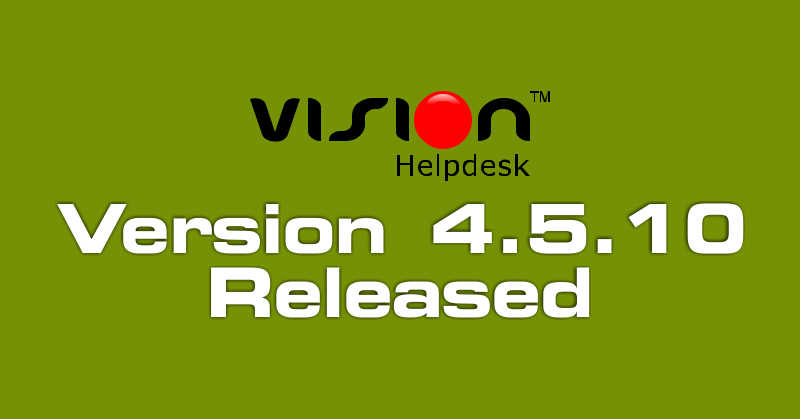
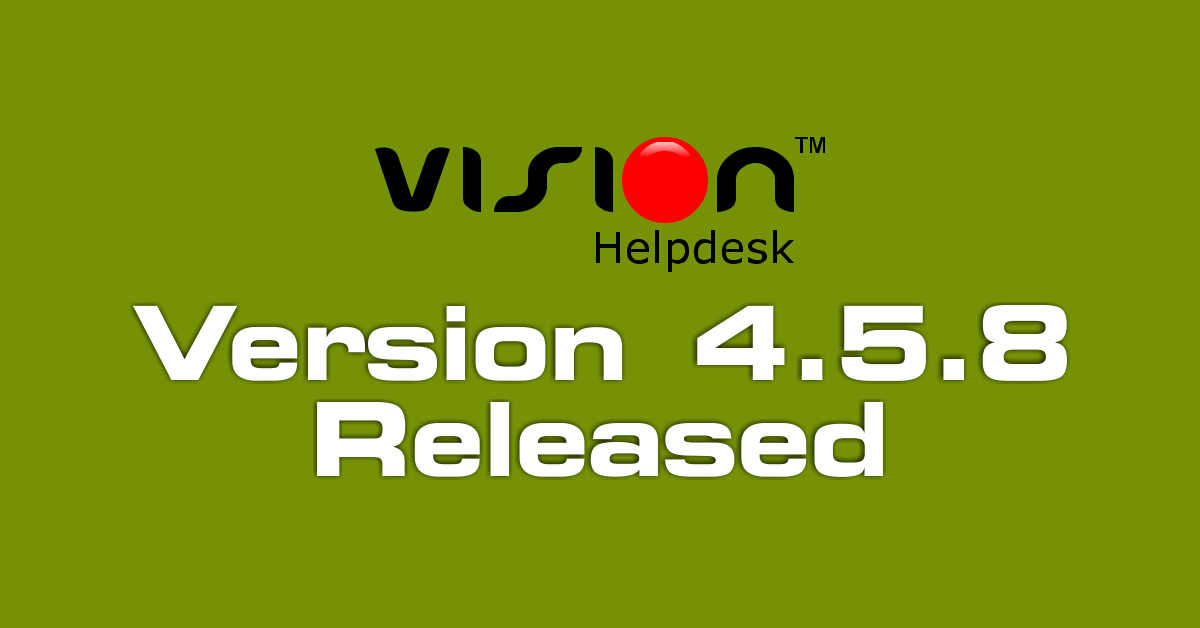

Join the conversation