
Today we have released Vision Helpdesk V4.5.6 Stable Version. This version includes several new features and bug fixes from previous versions.
The new setup is available for download at our billing area — https://secure.visionhelpdesk.com
I have installed V4.x.x How to Upgrade to V4.5.6?
Step 1) Login to billing area — https://secure.visionhelpdesk.com
Step 2) From Services >> My Services — You can download new setup for Vision Helpdesk V4.5.6
(We have different setups for PHP5.3, PHP5.4, PHP5.5 and PHP5.6 versions – please download proper setup)
Step 3) Take backup of your existing files and database on your server.
example if you had installed on support folder you can rename support to support_bk and create new support folder.
Step 4) Unzip V4.5.6 setup – it will have folder named “upload” — you have to upload all files and folders (except setup folder) under upload folder to your server under support folder.
Note : If using ftp to upload make sure you use binary mode to upload files
Step 5) Copy below listed files and folders from your backup support_bk
support_bk/config.php to support/config.php
support_bk/slaveconfig.php to support/slaveconfig.php
support_bk/avatar/ to support/avatar/
support_bk/attachment/ to support/attachment/
support_bk/logs/ to support/logs/
support_bk/console/pipe.php to support/console/pipe.php
If you had any customization done in previous version you can copy those files to new files.
Note : We recommend to contact our support team for upgrade.
Step 6) Now we have some changes in database — you can update it by running below listed file in browser
In browser open folder – http://yourdomain.com/support/upgrade/
This will show you list of upgrade files from version to version
Based on what version are you running — You can run the upgrade files.
example if you had previous version installed V4.0.0 then simply run
http://yourdomain.com/support/upgrade/upgrade_4_0_0_to_4_0_2.php
http://yourdomain.com/support/upgrade/upgrade_4_0_2_to_4_1_0.php
http://yourdomain.com/support/upgrade/upgrade_4_1_0_to_4_1_2.php
http://yourdomain.com/support/upgrade/upgrade_4_1_2_to_4_2_0.php
http://yourdomain.com/support/upgrade/upgrade_4_2_0_to_4_2_2.php
http://yourdomain.com/support/upgrade/upgrade_4_2_2_to_4_2_4.php
http://yourdomain.com/support/upgrade/upgrade_4_2_4_to_4_3_0.php
http://yourdomain.com/support/upgrade/upgrade_4_3_0_to_4_3_2.php
http://yourdomain.com/support/upgrade/upgrade_4_3_2_to_4_3_4.php
http://yourdomain.com/support/upgrade/upgrade_4_3_4_to_4_4_0.php
http://yourdomain.com/support/upgrade/upgrade_4_4_0_to_4_4_2.php
http://yourdomain.com/support/upgrade/upgrade_4_4_2_to_4_4_4.php
http://yourdomain.com/support/upgrade/upgrade_4_4_4_to_4_4_6.php
http://yourdomain.com/support/upgrade/upgrade_4_4_6_to_4_5_0.php
http://yourdomain.com/support/upgrade/upgrade_4_5_0_to_4_5_2.php
http://yourdomain.com/support/upgrade/upgrade_4_5_2_to_4_5_4.php
http://yourdomain.com/support/upgrade/upgrade_4_5_4_to_4_5_6.php
Note : After you run upgrade files – Remove upgrade folder from your installation.
That’s it you are done..
Note : If you are not sure how to upgrade please open support ticket we will help you.
Features V4.5.6
-
- Auto task creation using workflow and task creation via API
- Team access for organization settings
- Import organizations from CSV file
- Xero integration
- Ticket views with resolution time as sorting field
- Asset management by client from client portal
Report
— Amount of tickets changed to a closed status by a user,
— The amount of time tracking logged by a user,
— The number of flagged tickets to a user.
Bug Fixes from V4.5.4 and previous versions
-
- Overdue in 15 minute SLA after/before send alert not work
- The hyperlink in the task notification is not complete. It stops at the first space in the title of the task
- Two clients with same email ID and organization name is different one is existing and another is new one with default as organization name
- Printing invoices/pdf on Russian / Latvian files, encoding problems
- When I un check all departments, need to deselect all and let check only one
- Color property for Risk ,Change type ,Release type ,asset state, license type Mode of procurement and product status of ITIL module
- All ITIL module settings are displayed according to department access
- Custom Fields – Regular Expression validations on Custom field
- Custom Fields – Is required validations on Custom fields
- Survey fields – Regular Expression validations on Custom fields
- Survey fields – Is required validations on Custom fields
- Service Request Custom field- Regular Expression validations on Custom fields
- Service Request Custom field – Is required validations on Custom fields
- CI Custom Fields – Regular Expression validations on Custom fields
- CI Custom Fields – Is required validations on Custom fields
- Used by filter of CMDB and Expiry date of Contracts are not working
- Note tab is not displayed immediately if note is added to Problem ,Change ,release if Display note(s) on ticket details setting under ticket module is yes
- While uploading file in drive, if we upload file and click on cancel or outside of popup that time file get uploaded and it is getting uploaded with blank owner and access details.
- When we attach drive files to ticket in reply if that file name has space then the link showing in editor not is not opening the file.
- If there are few files with same name and we attach all those files then on clicking of link of particular file is not showing correct data and all files showing
- Upload button should not display on Ticket attachment tab of drive
- When we open a ticket and try to reply or forward with drive file then on select file the reply or forward editor is disappears and that file is not get inserted
- In drive If we open ticket attachments and then upload a file then all files are loaded under ticket attachments
- Ticket approvals is not working for staff with department access and team
- Listing view is not maintain for Google drive under drive
- If image is copy past in editor then it is insert as inline image as well as attachment on Client portal
- All file type are not get uploaded in File field of form builder
- Enabling and disabling of all custom fields
- Space is replace with “+” in URL as well as title of all settings
- Attached file are not displayed when contract is open for approve
- In contract approve staff list is not displayed according to department access
- Redirection of CMDB page is not working after using filters
- If we select CI type as a software and hardware under CI filter then some extra fields are displayed under filter if clear filter and close and again get open then such extra fields are not get disable
- Fixed issue to update organization on client portal
- Fixed issue of solution URL (Spaces are replace with dash)
- Uploading file in drive while new ticket creation, staff reply, forward
- If multiple domain have same display order and have multiple departments in each domain then right panel not showing proper order of domain-department
- Problem,release and changes added for 3rd Domain id are not displaying in ‘All’ filter
- Staff work report, operation date is wrong
- On open solution 1st time blank window is displayed with “Quick insert Root ” msg
- On edit of contact from ticket property, it all accesses get deleted.
- If multiple domain have same display order and have multiple departments in each domain then right panel not showing proper order of domain-department
- Problem,release and changes added for 3rd Domain id are not displaying in ‘All’ filter
Staff work report, operation date is wrong
Change Log
Console –
- console/cron.php
Modules –
- modules/module_selfhelp.php
- modules/module_parser.php
- modules/module_ticket.php
- modules/module_report.php
- modules/module_subreport.php
- modules/module_setting.php
- modules/module_export.php
- modules/module_staff.php
- modules/module_subsetting.php
- modules/module_billing.php
- modules/module_subreport.php
- modules/module_problem.php
- modules/module_cmdb.php
Classes –
- classes/class_cmdb.php
- classes/class_changes.php
- classes/class_report.php
- classes/class_setting.php
- classes/class_client.php
- classes/class_mail.php
- classes/class_ticket.php
- classes/class_subsetting.php
- classes/class_problem.php
- classes/class_selfhelp.php
- classes/class_releases.php
- classes/class_staff.php
Include –
- includes/operation.php
- includes/constants.php
Templates –
- templates/manage/magento_update.php
- templates/manage/view_sms.php
- templates/manage/ticket_list.php
- templates/manage/aircall_setting.php
- templates/manage/edit_blesta.php
- templates/manage/admin_setting_edit.php
- templates/manage/new_service_category.php
- templates/manage/selfhelp_article_edit.php
- templates/manage/update_capsule_crm.php
- templates/manage/new_config_item.php
- templates/manage/ticket.php
- templates/manage/ticket_view.php
- templates/manage/task_update.php
- templates/manage/admin_setting_new.php
- templates/manage/add_fb.php
- templates/manage/ticket_details.php
- templates/manage/article_list.php
- templates/manage/bigcommerce_update.php
- templates/manage/selfhelp_new_article.php
- templates/manage/fb_update.php
- templates/manage/task.php
- templates/manage/client_view.php
- templates/manage/new_task.php
- templates/manage/work_report.php
- templates/manage/staffgroup_details.php
- templates/manage/organizations_view.php
- templates/manage/selfhelp_summary.php
- templates/manage/setting_menu.php
- templates/manage/update_insightly.php
- templates/manage/new_task_modal.php
- templates/manage/notification.php
- templates/manage/update_task_modal.php
- templates/manage/autotask_details.php
- templates/manage/autotask_new.php
- templates/manage/autosubtask_list.php
- templates/manage/autotask_list.php
- templates/manage/autotask.php
- templates/client/default/edit_client_group.php
- templates/client/default/header.php
- templates/client/default/client_survey.php
- templates/client/default/view_service_detail.php
- templates/client/default/client_feedback.php
- templates/client/default/ticket_details.php
- templates/client/default/custom_registration.php
Script –
- common.js
Upgrade –
- upgrade/upgrade_4_5_4_to_4_5_6.php

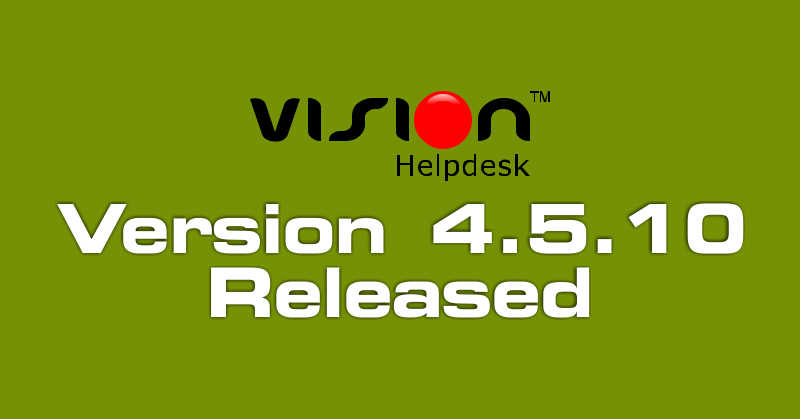
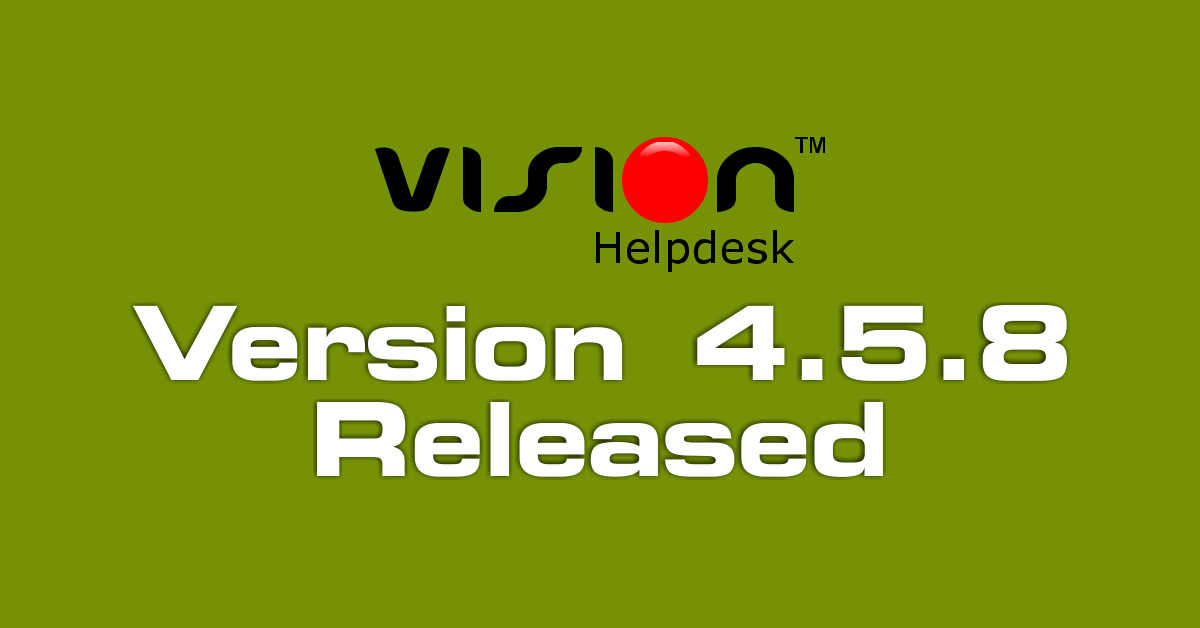

Join the conversation