
Today we have released Vision Helpdesk V4.5.4 Stable Version. This version includes several new features and bug fixes from previous versions.
The new setup is available for download at our billing area — https://secure.visionhelpdesk.com
I have installed V4.x.x How to Upgrade to V4.5.4?
Step 1) Login to billing area — https://secure.visionhelpdesk.com
Step 2) From Services >> My Services — You can download new setup for Vision Helpdesk V4.5.4
(We have different setups for PHP5.3, PHP5.4, PHP5.5 and PHP5.6 versions – please download proper setup)
Step 3) Take backup of your existing files and database on your server.
example if you had installed on support folder you can rename support to support_bk and create new support folder.
Step 4) Unzip V4.5.4 setup – it will have folder named “upload” — you have to upload all files and folders (except setup folder) under upload folder to your server under support folder.
Note : If using ftp to upload make sure you use binary mode to upload files
Step 5) Copy below listed files and folders from your backup support_bk
support_bk/config.php to support/config.php
support_bk/slaveconfig.php to support/slaveconfig.php
support_bk/avatar/ to support/avatar/
support_bk/attachment/ to support/attachment/
support_bk/logs/ to support/logs/
support_bk/console/pipe.php to support/console/pipe.php
If you had any customization done in previous version you can copy those files to new files.
Note : We recommend to contact our support team for upgrade.
Step 6) Now we have some changes in database — you can update it by running below listed file in browser
In browser open folder – http://yourdomain.com/support/upgrade/
This will show you list of upgrade files from version to version
Based on what version are you running — You can run the upgrade files.
example if you had previous version installed V4.0.0 then simply run
http://yourdomain.com/support/upgrade/upgrade_4_0_0_to_4_0_2.php
http://yourdomain.com/support/upgrade/upgrade_4_0_2_to_4_1_0.php
http://yourdomain.com/support/upgrade/upgrade_4_1_0_to_4_1_2.php
http://yourdomain.com/support/upgrade/upgrade_4_1_2_to_4_2_0.php
http://yourdomain.com/support/upgrade/upgrade_4_2_0_to_4_2_2.php
http://yourdomain.com/support/upgrade/upgrade_4_2_2_to_4_2_4.php
http://yourdomain.com/support/upgrade/upgrade_4_2_4_to_4_3_0.php
http://yourdomain.com/support/upgrade/upgrade_4_3_0_to_4_3_2.php
http://yourdomain.com/support/upgrade/upgrade_4_3_2_to_4_3_4.php
http://yourdomain.com/support/upgrade/upgrade_4_3_4_to_4_4_0.php
http://yourdomain.com/support/upgrade/upgrade_4_4_0_to_4_4_2.php
http://yourdomain.com/support/upgrade/upgrade_4_4_2_to_4_4_4.php
http://yourdomain.com/support/upgrade/upgrade_4_4_4_to_4_4_6.php
http://yourdomain.com/support/upgrade/upgrade_4_4_6_to_4_5_0.php
http://yourdomain.com/support/upgrade/upgrade_4_5_0_to_4_5_2.php
http://yourdomain.com/support/upgrade/upgrade_4_5_2_to_4_5_4.php
Note : After you run upgrade files – Remove upgrade folder from your installation.
That’s it you are done..
Note : If you are not sure how to upgrade please open support ticket we will help you.
Features V4.5.4
-
- Solutions articles – SEO friendly URL and URL without ID
- CI based search on ticket module
- CI listing on ticket list view
- Multi-language Custom field for form builder
- Second tax option
- Multiple tax rates (The request is to create a way to apply tax rates to customers so we can bill in multiple provinces/states/counties with different rates.)
- Enhanced auto lock functionality on ticket reply.
Bug Fixes from V4.5.2 and previous versions
- {alert} variable not working if alert template used in workflow and round robin
- On ticket detail page if SLA set to None modified date set NULL
- Add client register date in to client table
- Can’t link to Tickets already linked to other tickets
- When module ‘Drive’ is disabled there is a button ‘Drive’ in the new ticket & ticket reply screen.
- if user email template variable {ticket_owner} then all owner list is not displayed.
- alert send using client language
- Issue to display title of client page in case of paging
- Round robin is not working in case of department access
- On home page in ticket activity, operation entries are not displayed properly.
- On staff profile,signature of forum is not displayed
- In result of export report, if ticket Subject having \ are not displayed correctly
- On Service request ticket, cost and quantity are not getting updated
- Reset passward mail is not send to contact person from client portal
- If big title of status,priority,type are overlapped on ticket details page
- For domain admin,If access for manage is off then also add/update operations are working for alert.
- Count of CI should get updated when link CI deleted from system
- If Auto generate organization set to “No”,then Organizations should get search only for same domain for new client add
- Ratings(like/dislike) are visible even after Allow ratings setting from solution module is disable
- If a article added in other than english language and open that article on client portal then no match found msg is displayed
- In case of New ticket,reply,forward font color change if link paste in editor
- Assigned task email is also send in case of task editing.
- Label filed is empty in exported report under custom report.
- Form title for other language are not displayed correct on form which created through form builder.
- Form Language variable which added on form builder are not displayed in Ticket post
- Defalut values of form builder are not displayed on ticket description or post
- Custom field values are not displayed if ticket is created from client side
- For workflow,alert email template for client reply is not display properly
- For round robin,alert email template for New ticket and staff assign are not displayed properly
- New ticket is created with added custom fields then feedback tab also displayed on client portal
- Language translation for survey field are not available for checkbox,radio button,select box,multiple select box,date time
- On file select from drive through lode more then wrong path is displayed on new ticket,reply,forward
- For Escalation rule,Staff get assigned through cron even though Round robin self assign setting is off
- In workflow,if set forward to and Send email to client at a time then two mails are send to forward to mail id and not send for client mail id.
- Other language option fields are not added in survey
- Fixed issue to display gender field in import clients.
- Solved WHMCS single login issue
- Solved issue to display favicon in case of multi domain.
- Last replier time column is not shown on ticket listing page on client portal.
- Search by keywords in solution module.
- CMDB import export for software, hardware and services.
- Fixed alert issue in case of multiple alerts having more than one OR criteria .
- Pagination after redirection of ticket reply.
- Fixed issue to display post and attachment on global ticket reply.
- Fixed issue related to forum signature.
- Solved issue when main task is completed their sub task should get completed.
- Solved issue to sent mail for download report when staff generate report.
- Fixed ITIL module sequencing issue.
- Fixed issue of creating new client with same emailid when user edit ticket properties incase of OptionB.
- Solved issue in ticket creation if location, level and item fields are set to none and ticket category and subcategory set to ON.
- Fixed issue – The Asset should not get attached to itself.
- Fixed backslash issue in subject in case of email parsing.
- Fixed priority change issue on client reply event in workflow.
- Solved issue related to Facebook integration.
- Fixed issue to add category and forum for second domain then it doesn’t show in listing.
Change Log
Console –
- console/cron.php
- console/parser.php
Modules –
- modules/module_selfhelp.php
- modules/module_parser.php
- modules/module_ticket.php
- modules/module_report.php
- modules/module_subreport.php
- modules/module_setting.php
- modules/module_export.php
- modules/module_staff.php
- modules/module_subsetting.php
- modules/module_billing.php
Classes –
- classes/class_selfhelp.php
- classes/class_report.php
- classes/class_staff.php
- classes/class_mail.php
- classes/class_ticket.php
- classes/class_release.php
- classes/class_subsetting.php
- classes/class_setting.php
- classes/class_billing.php
- classes/class_client.php
- classes/class_parser.php
- classes/class_cmdb.php
Include –
- includes/operation.php
Templates –
- templates/manage/client_new.php
- templates/manage/invoice_edit.php
- templates/manage/invoice_new.php
- templates/manage/ticket_view.php
- templates/manage/merger_tickets.php
- templates/manage/ticket_merge.php
- templates/manage/client.php
- templates/manage/alert_add.php
- templates/manage/alert_edit.php
- templates/manage/survey_field_details.php
- templates/manage/survey_field_new.php
- templates/manage/custom_field_details.php
- templates/manage/edit_cifield.php
- templates/manage/form_field_details.php
- templates/manage/login.php
- templates/manage/org_short_summary.php
- templates/manage/customfield_new.php
- templates/manage/formfield_new.php
- templates/manage/new_cifield.php
- templates/manage/email_template_details.php
- templates/manage/ticket_module_setting.php
- templates/manage/forum_header.php
- templates/manage/client_group_list.php
- templates/manage/tax_list.php
- templates/manage/tax_add.php
- templates/manage/tax_edit.php
- templates/manage/ajax_ticket_attachment.php
- templates/manage/changes_attach_ci_list.php
- templates/manage/problem_attach_ci_list.php
- templates/manage/release_attach_ci_list.php
- templates/manage/ticket_task_relation_report.php
- templates/manage/flag_details.php
- templates/manage/flag_new.php
- templates/manage/new_ticket_category.php
- templates/manage/new_ticket_level.php
- templates/manage/selfhelp_new_category.php
- templates/manage/selfhelp_category.php
- templates/manage/survey_details.php
- templates/manage/survey_new.php
- templates/manage/update_ticket_category.php
- templates/manage/update_ticket_level.php
- templates/manage/ticket_task_relation_report.php
- templates/manage/top_bar.php
- templates/manage/drive.php
- templates/manage/mydrive_list.php
- templates/manage/mydrive_list_load.php
- templates/manage/ticket_forward.php
- templates/manage/ticket_new_step_two.php
- templates/manage/ticket_reply.php
- templates/manage/add_forum_topics.php
- templates/manage/topic_details.php
- templates/manage/signature.php
- templates/manage/billing_client_report.php
- templates/manage/changes_description.php
- templates/manage/home_activities.php
- templates/manage/load_more_recent_activities.php
- templates/manage/load_more_staff_recent_activity.php
- templates/manage/recent_activity.php
- templates/manage/release_description.php
- templates/manage/global_search_result.php
- templates/manage/ticket_attachments_list_insert.php
- templates/manage/roundrobin_details.php
- templates/manage/roundrobin_new.php
- templates/manage/report_form.php
- templates/manage/report_list.php
- templates/manage/tax_setting.php
- templates/manage/tax_rule_setting.php
- templates/manage/ticket_attach_list.php
- templates/manage/customfield_data_report_for_orgreg.php
- templates/client/default/submit_form.php
- templates/client/default/invoice_details.php
- templates/client/default/submit_ticket.php
- templates/client/default/edit_client_group.php
- templates/client/default/invoice_export.php
- templates/client/default/invoice_list.php
Script –
- common.js
Design –
- design/app.css
- design/css/blue.css
- design/css/cheery.css
- design/css/dark.css
- design/css/dark_blue.css
- design/css/dave.css
- design/css/explorer.css
- design/css/filibonik.css
- design/css/green.css
- design/css/grey.css
- design/css/human.css
- design/css/mango.css
- design/css/nikeair.css
- design/css/red.css
- design/css/yellow.css
- design/css/zoo.css
- design/css/default.css
Plugins –
- plugins/vh_help/en/aircall.html
- plugins/vh_help/en/comm100.html
- plugins/vh_help/en/dropbox.html
- plugins/vh_help/en/integration_list39.html
- plugins/vh_help/en/integration_list40.html
- plugins/vh_help/en/olark.html
- plugins/vh_help/en/tawkto.html
Upgrade –
- upgrade/upgrade_4_5_2_to_4_5_4.php

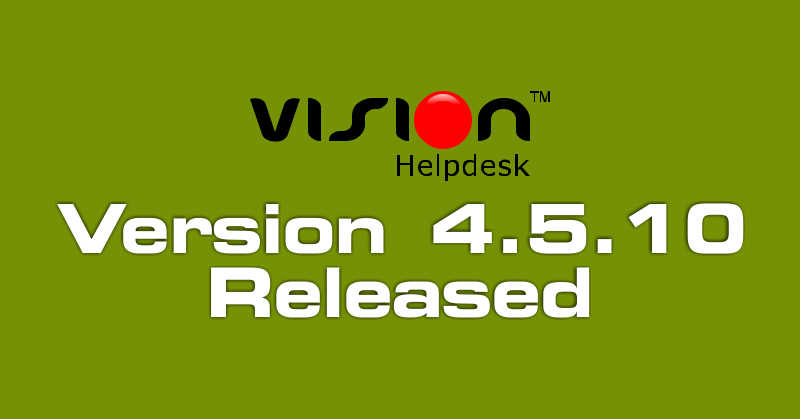
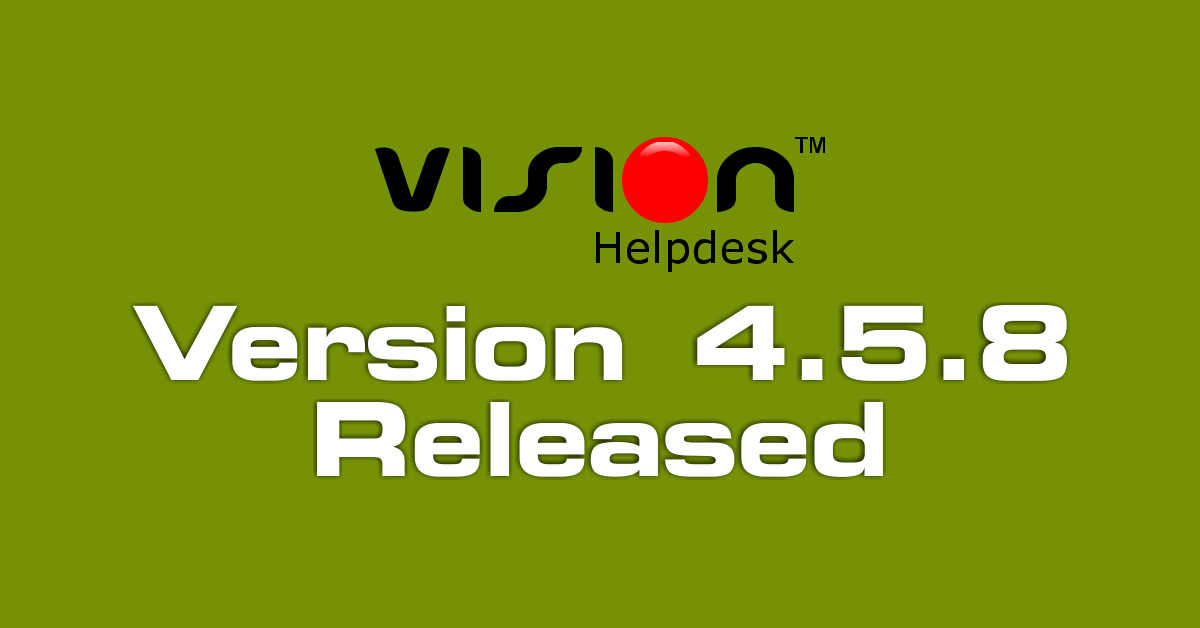

Join the conversation