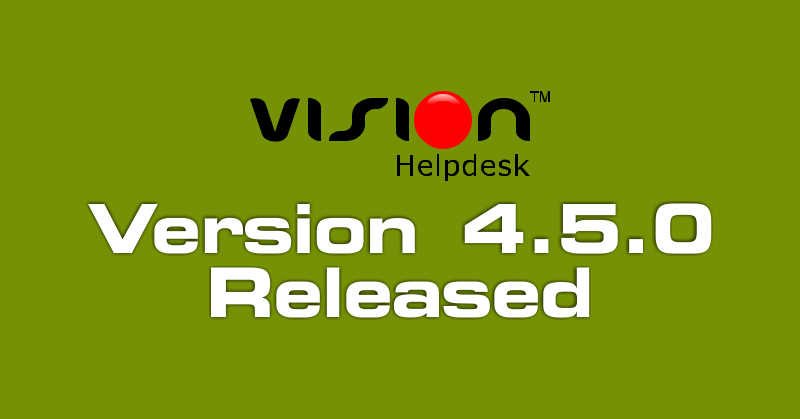
Today we have released Vision Helpdesk V4.5.0 Stable Version. This version includes several new features and bug fixes from previous versions.
The new setup is available for download at our billing area — https://secure.visionhelpdesk.com
I have installed V4.x.x How to Upgrade to V4.5.0?
Step 1) Login to billing area — https://secure.visionhelpdesk.com
Step 2) From Services >> My Services — You can download new setup for Vision Helpdesk V4.5.0
(We have different setups for PHP5.2, PHP5.3, PHP5.4, PHP5.5 and PHP5.6 versions – please download proper setup)
Step 3) Take backup of your existing files and database on your server.
example if you had installed on support folder you can rename support to support_bk and create new support folder.
Step 4) Unzip V4.5.0 setup – it will have folder named “upload” — you have to upload all files and folders (except setup folder) under upload folder to your server under support folder.
Note : If using ftp to upload make sure you use binary mode to upload files
Step 5) Copy below listed files and folders from your backup support_bk
support_bk/config.php to support/config.php
support_bk/slaveconfig.php to support/slaveconfig.php
support_bk/avatar/ to support/avatar/
support_bk/attachment/ to support/attachment/
support_bk/logs/ to support/logs/
support_bk/console/pipe.php to support/console/pipe.php
If you had any customization done in previous version you can copy those files to new files.
Note : We recommend to contact our support team for upgrade.
Step 6) Now we have some changes in database — you can update it by running below listed file in browser
In browser open folder – http://yourdomain.com/support/upgrade/
This will show you list of upgrade files from version to version
Based on what version are you running — You can run the upgrade files.
example if you had previous version installed V4.0.0 then simply run
http://yourdomain.com/support/upgrade/upgrade_4_0_0_to_4_0_2.php
http://yourdomain.com/support/upgrade/upgrade_4_0_2_to_4_1_0.php
http://yourdomain.com/support/upgrade/upgrade_4_1_0_to_4_1_2.php
http://yourdomain.com/support/upgrade/upgrade_4_1_2_to_4_2_0.php
http://yourdomain.com/support/upgrade/upgrade_4_2_0_to_4_2_2.php
http://yourdomain.com/support/upgrade/upgrade_4_2_2_to_4_2_4.php
http://yourdomain.com/support/upgrade/upgrade_4_2_4_to_4_3_0.php
http://yourdomain.com/support/upgrade/upgrade_4_3_0_to_4_3_2.php
http://yourdomain.com/support/upgrade/upgrade_4_3_2_to_4_3_4.php
http://yourdomain.com/support/upgrade/upgrade_4_3_4_to_4_4_0.php
http://yourdomain.com/support/upgrade/upgrade_4_4_0_to_4_4_2.php
http://yourdomain.com/support/upgrade/upgrade_4_4_2_to_4_4_4.php
http://yourdomain.com/support/upgrade/upgrade_4_4_4_to_4_4_6.php
http://yourdomain.com/support/upgrade/upgrade_4_4_6_to_4_5_0.php
Note : After you run upgrade files – Remove upgrade folder from your installation.
That’s it you are done..
Note : If you are not sure how to upgrade please open support ticket we will help you.
Features V4.5.0
- Form builder
- Capsule CRM integration
- Exotel integration
- Hipchat integration
- Slack integration
- Google calender integration
- Client portal advance search
- Display order for email templates
- CMDB Assets audit log
- Report on client portal
- Livechat script code in footer area as per integration
- Filter list search added for SLA, Work flow, Macros, Alerts, Email Templates, WHMCS pages
- Send mail on task overdue event.
- Only super admin can check log reports.
- New API for custom fields add,edit and get details.
- New API for add edit assets.
- Help document in manage portal
- Scheduling reports.
- Mange portal quick search option for Ticket,Client,Organizations,Solutions,Forums,Problems,Changes,Releases
- New added Reports List
1) Domain report
2) First response
3) Total responses
4) Tickets deleted
5) Merged tickets
6) Tickets grouped by channel
7) Custom field report for user ticket creation
8) Not answered ticket
9) Total tickets resolved
10) Ticket Link Report
11) Ticket activity
12) Average response time group by staff
13) Staff point report
14) Staff bonus point report
15) Staff quest
16) Billing invoice report
17) Order report
18) Transaction report
19) Client wise order report
20) Client transaction report
21) Graphical domain report
22) Client with maximum ticket
23) Client with max ticket reply
24) Custom field report for user registration
25) Ticket escalation group by staff owner
26) Ticket escalation group by department
27) Most commented article
28) Most rated articles
29) Most viewed articles
30) Assign staff task report
31) Overdue task
32) Task commented report
33) Problems solved per staff
34) Problems group by Status
35) Problems group by Priority
36) Problems group by Impact
37) Assets used by client
38) Assets managed by staff
39) Assets linked to tickets
40) Changes resolved by staff
41) Login activity
42) Staff activities
43) Staff activity tracking
44) Graphical – Domain ticket overview
Bug Fixes from V4.4.6 and previous versions
- Left panel ticket count not properly update
- Search by ticket hash in advance search
- Client portal update contact issue fixed
- Quick search query optimize
- Added apply SLA with Macro.
- Added flag in to macro
- New variables {organization} and {company} for email template
- Added home page for client portal
- Added client portal disable setting in to client portal setting
- New team setting for Staff reply after sent reply goto ticket listing
- Admin can set staff time zone.
- Unknown sender in mail send through cron from schedule and export report
- Fixed issue to update article field language wise
- Fixed access denied issue of sentmail on inbox in case of staff member
- Client portal responsive dropdown
- Long Department name on ticket detail page show overlap text
- If ticket hash removed from ticket view Ticket detail is not working
- Macros pagination bug fixed
- \r\n issue solved for macro
- Macro inline image not working
- Fixed is required validation issue in custom field when it is disabled
- Department wise ticket count display wrong when ticket move spam to inbox
- Send email checkbox checked in case of new ticket and ticket reply with new channel
- Refresh post area after merge ticket operation
- Domain admin,super admin can edit delete Other Macro if team manage permission is enabled
- Super admin can see all Alerts
- In case of multi language variable ticket type ,status etc values not send in email
- Department dropdown for Assets filter
- Editor backspace problem solve
- Clone article on domain change category list is not updated
- Filter Host and username criteria in to smtp filter list
- Fetch type for email queue filter list
- Parent client receive a copy of emails his sub-client and reply by staff
- Client feedback setting added in to setting->client portal
- Holidays under add schedule option
Change Log
Console –
- console/cron.php
- console/global.php
Modules –
- module_setting.php
- module_subsetting.php
- module_ticket.php
- module_report.php
- module_export.php
- module_voip.php
- module_staff.php
- module_selfhelp.php
- module_cmdb.php
Classes –
- class_mail.php
- class_ticket.php
- class_report.php
- class_setting.php
- class_subsetting.php
- class_client.php
- class_selfhelp.php
- class_staff.php
- class_cmdb.php
Include –
- operation.php
- constants.php
Templates –
- templates/manage/capsulecrm_client_details.php
- templates/manage/capsulecrm_client_profile.php
- templates/manage/capsulecrm_integration_list.php
- templates/manage/new_capcrm.php
- templates/manage/setting_menu.php
- templates/manage/ticket_view.php
- templates/manage/update_capsule_crm.php
- templates/manage/view_capsulecrm.php
- templates/manage/billing_client_report.php
- templates/manage/billing_report.php
- templates/manage/client_group_tickets.php
- templates/manage/client_sla_report.php
- templates/manage/client_survey_list.php
- templates/manage/download_report.php
- templates/manage/download_report_list.php
- templates/manage/performance_report.php
- templates/manage/rating_report.php
- templates/manage/rating_report_per_client.php
- templates/manage/report_form.php
- templates/manage/report_list.php
- templates/manage/report_overview.php
- templates/manage/request_report.php
- templates/manage/sla_report.php
- templates/manage/survey_report.php
- templates/manage/ticket_module_setting.php
- templates/manage/time_tracking_report.php
- templates/manage/work_report.php
- templates/manage/email_template_details.php
- templates/manage/email_template_list.php
- templates/manage/email_template_new.php
- templates/manage/client_new_form.php
- templates/manage/client_update.php
- templates/manage/selfhelp_article_edit.php
- templates/manage/alert_list.php
- templates/manage/automation_search.php
- templates/manage/email_template.php
- templates/manage/etemplete_search.php
- templates/manage/integration_list.php
- templates/manage/macros.php
- templates/manage/search.php
- templates/manage/sla.php
- templates/manage/view_integration.php
- templates/manage/whmcs_search.php
- templates/manage/workflow.php
- templates/manage/cmdb_audit_log.php
- templates/manage/assets_details.php
- templates/manage/cmdb_assets_details.php
- templates/manage/cmdb_assets_new.php
- templates/manage/add_hipchat.php
- templates/manage/add_slack.php
- templates/manage/admin_setting_edit.php
- templates/manage/admin_setting_new.php
- templates/manage/alert_add.php
- templates/manage/alert_edit.php
- templates/manage/view_hipchat.php
- templates/manage/view_slack.php
- templates/manage/form_field_details.php
- templates/manage/form_group.php
- templates/manage/form_group_details.php
- templates/manage/form_group_list.php
- templates/manage/form_group_new.php
- templates/manage/formfield_new.php
- templates/manage/staff_new.php
- templates/manage/staff_profile.php
- templates/manage/ticket_new_step_two.php
- templates/manage/ticket_reply.php
- templates/manage/macros_list.php
- templates/manage/changes_resolvedby_staff_report.php
- templates/manage/itil_problems_solved.php
- templates/manage/releases_linkedto_changes.php
- templates/manage/add_gcal_event.php
- templates/manage/add_gcal_task.php
- templates/manage/channel_list.php
- templates/manage/client_group_new.php
- templates/manage/gcal_event_details.php
- templates/manage/gcal_event_list.php
- templates/manage/gcal_events.php
- templates/manage/gcal_task_details.php
- templates/manage/gcal_task_list.php
- templates/manage/gcal_tasks.php
- templates/manage/googleapp_setting.php
- templates/manage/menu_toolbar.php
- templates/manage/new_task_modal.php
- templates/manage/organization_edit.php
- templates/manage/staffgroup_details.php
- templates/manage/staffgroup_new.php
- templates/manage/ticket_attached_task_list.php
- templates/manage/ticket_new_step_one.php
- templates/manage/view_googleapp.php
- templates/client/default/header.php
- templates/client/default/advanced_search.php
- templates/client/default/clifiltered_ticket_list.php
- templates/client/default/contact_new.php
- templates/client/default/subaccount.php
- templates/client/default/footer.php
- templates/client/default/advanced_search.php
- templates/client/default/submit_ticket.php
Script –
- scripts/common.js
Design –
- design/v4.css
Plugins –
- plugins/exotel
Root –
- exotel.php
Upgrade –
- upgrade_4_4_6_to_4_5_0.php

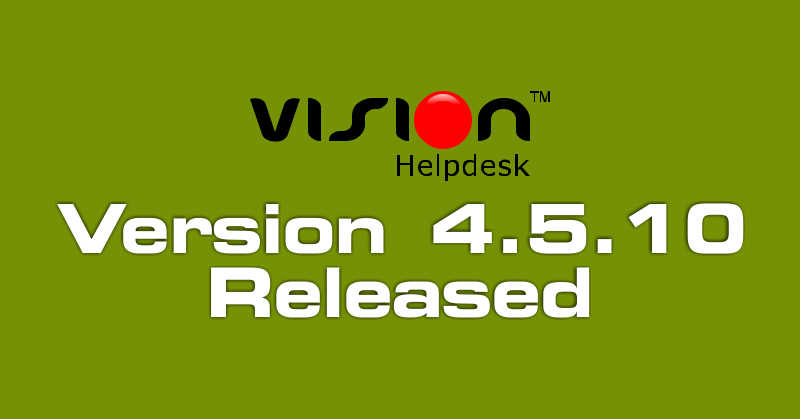
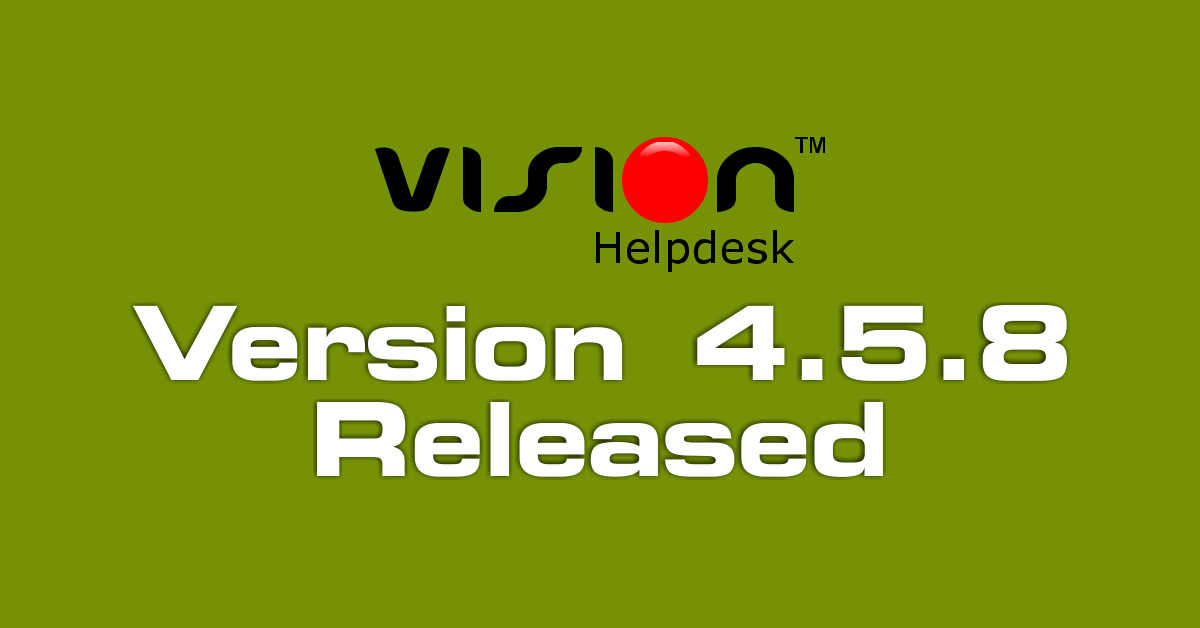

Join the conversation